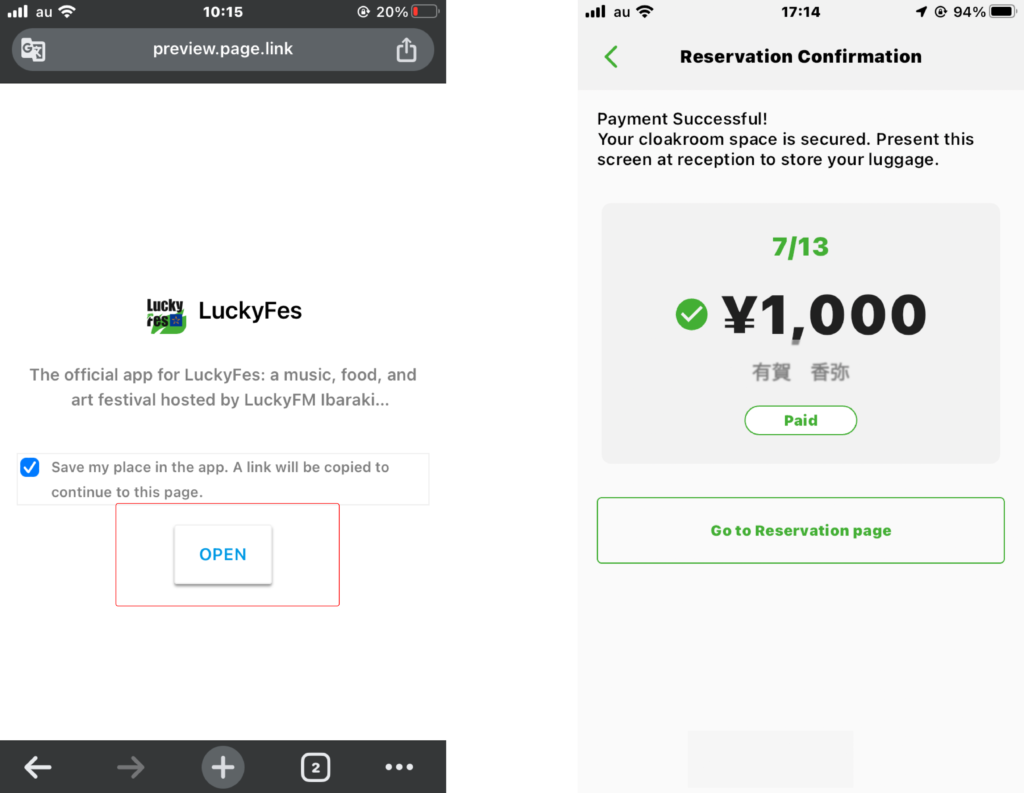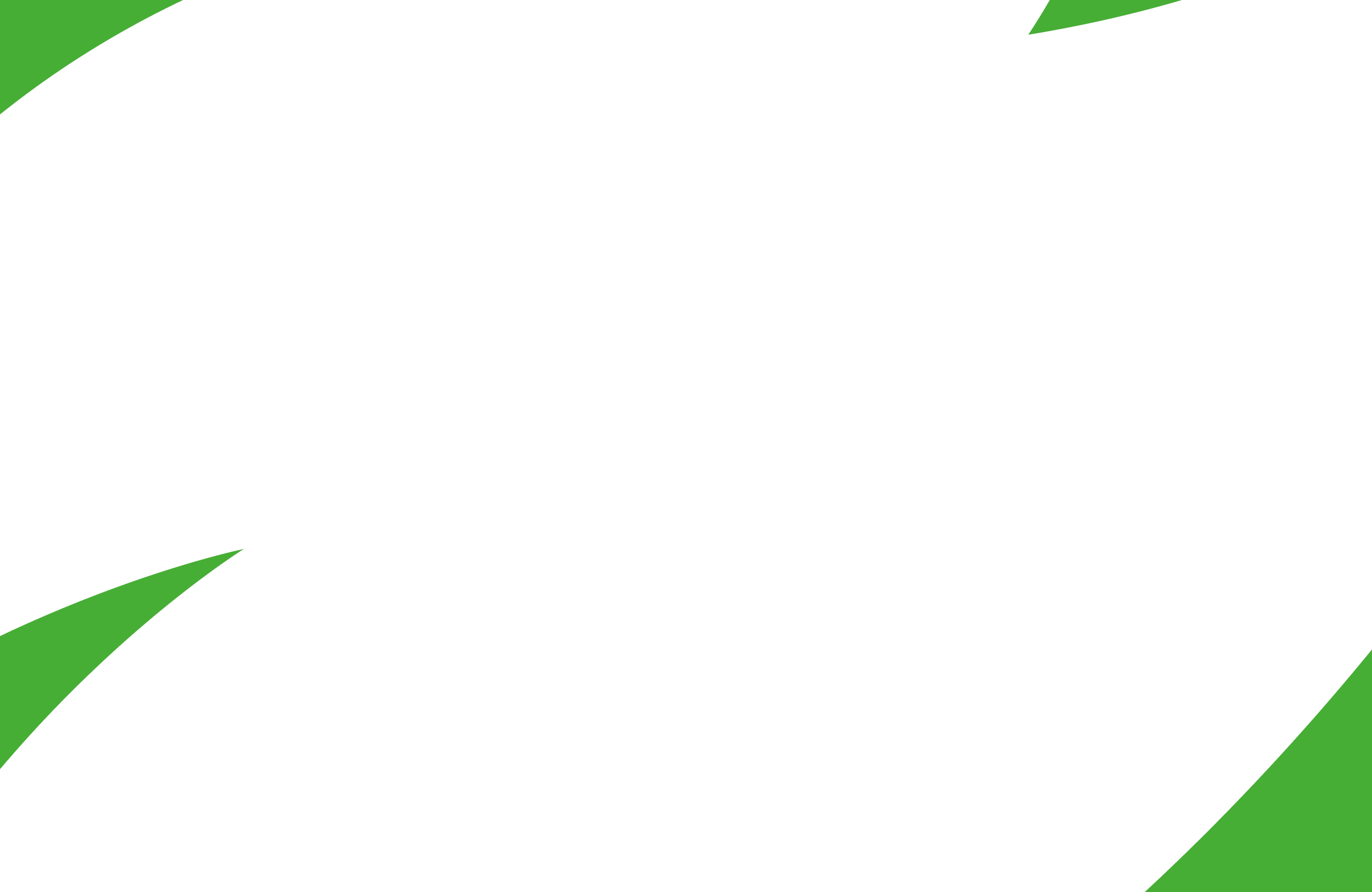Those who download our official app (free) and complete the ‘Registering your Personal Information’ can make cloakroom reservations.
STEP 1
Tap ‘Cloakroom’ at the top of the home screen
Open the app, tap ‘Cloakroom’ at the top of the HOME screen, and move to the cloakroom reservation page.
※ If you have not yet completed the ‘Registering your Personal Information‘ please register in advance.’.
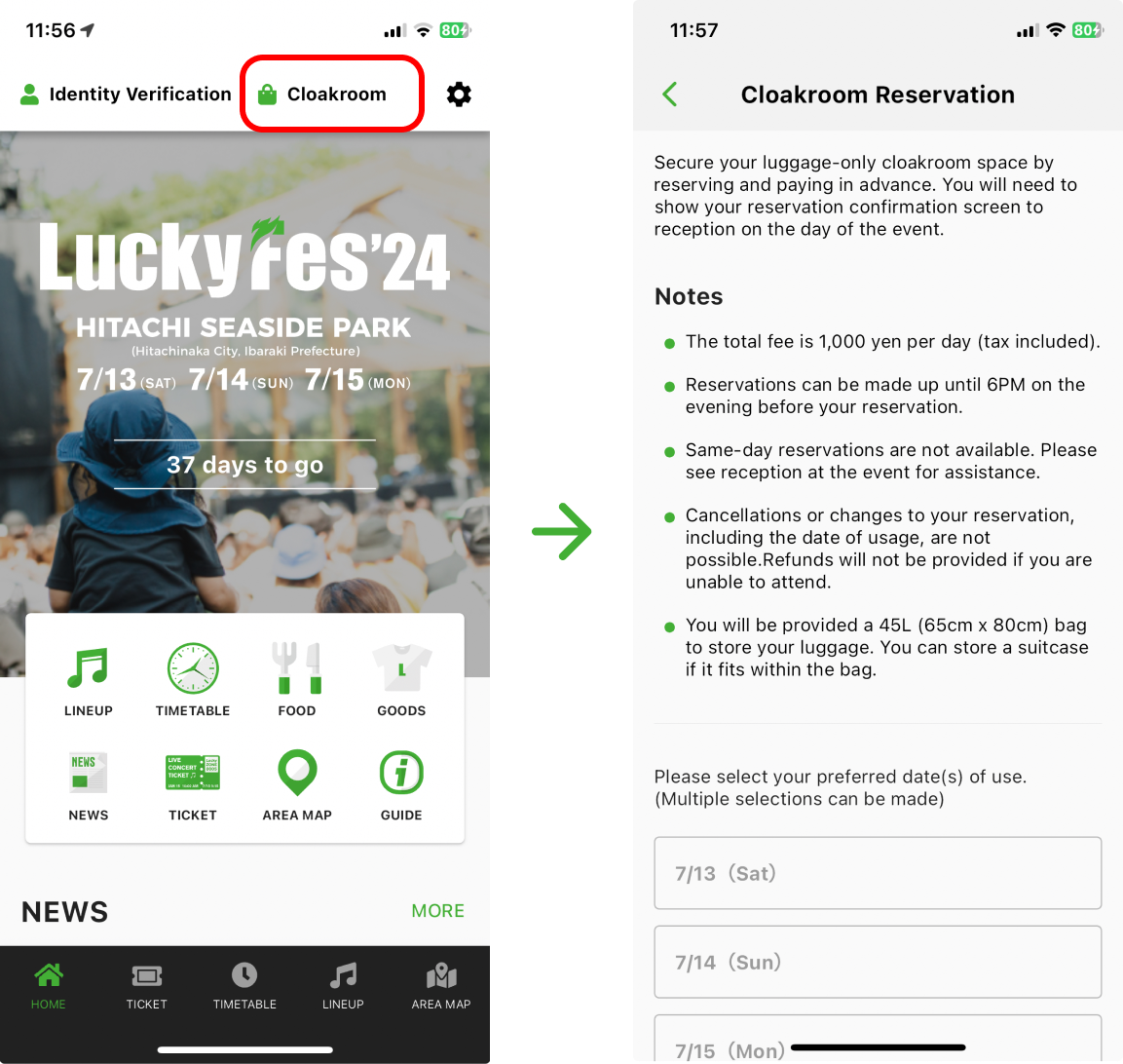
STEP 2
Specify the date of use and tap the ‘Reserve’ button
After confirming the precautions and specifying the ‘Date(s) of Use’ , tap the ‘Reserve’ button.
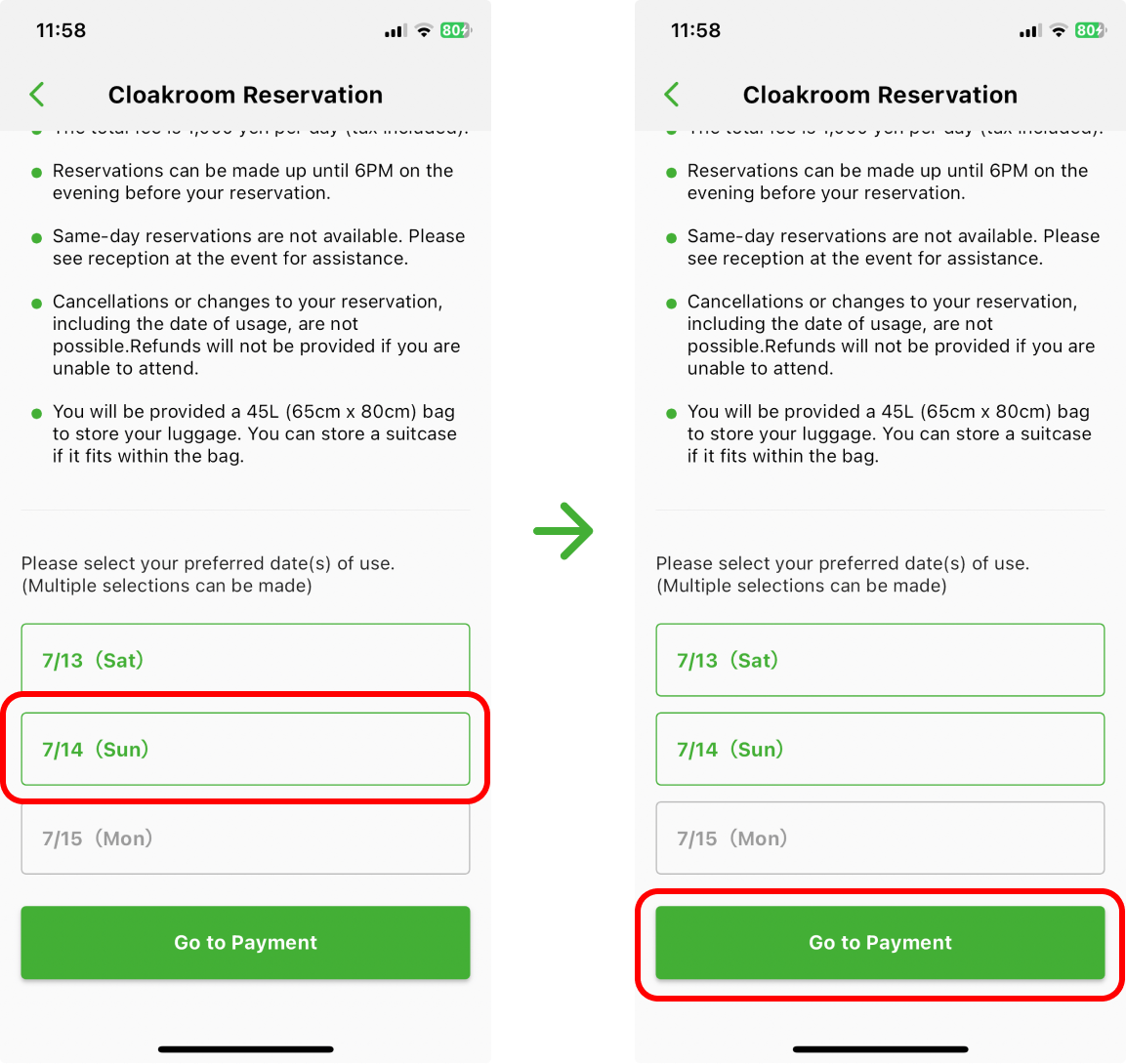
STEP 3
Enter your payment information and tap the ‘Pay’ button.
Enter the required information and tap ‘Pay’.
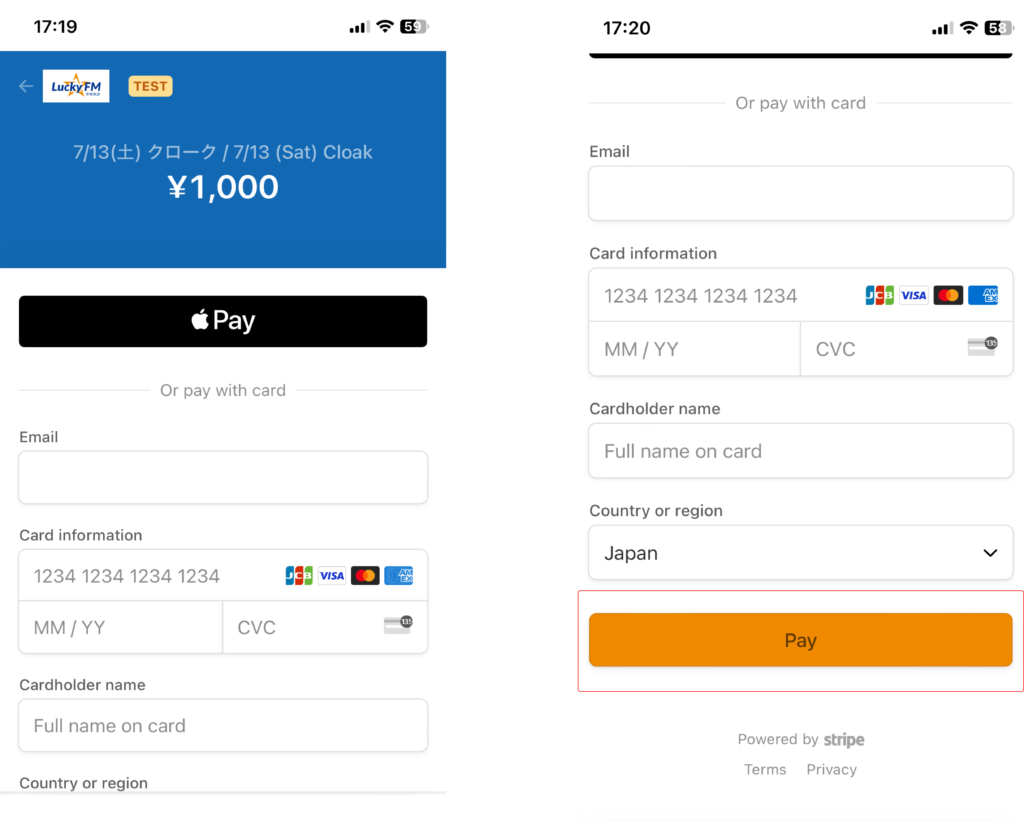
STEP 4
Cloakroom Reservation Complete
Please show this screen at the reception on the day and deposit your luggage.