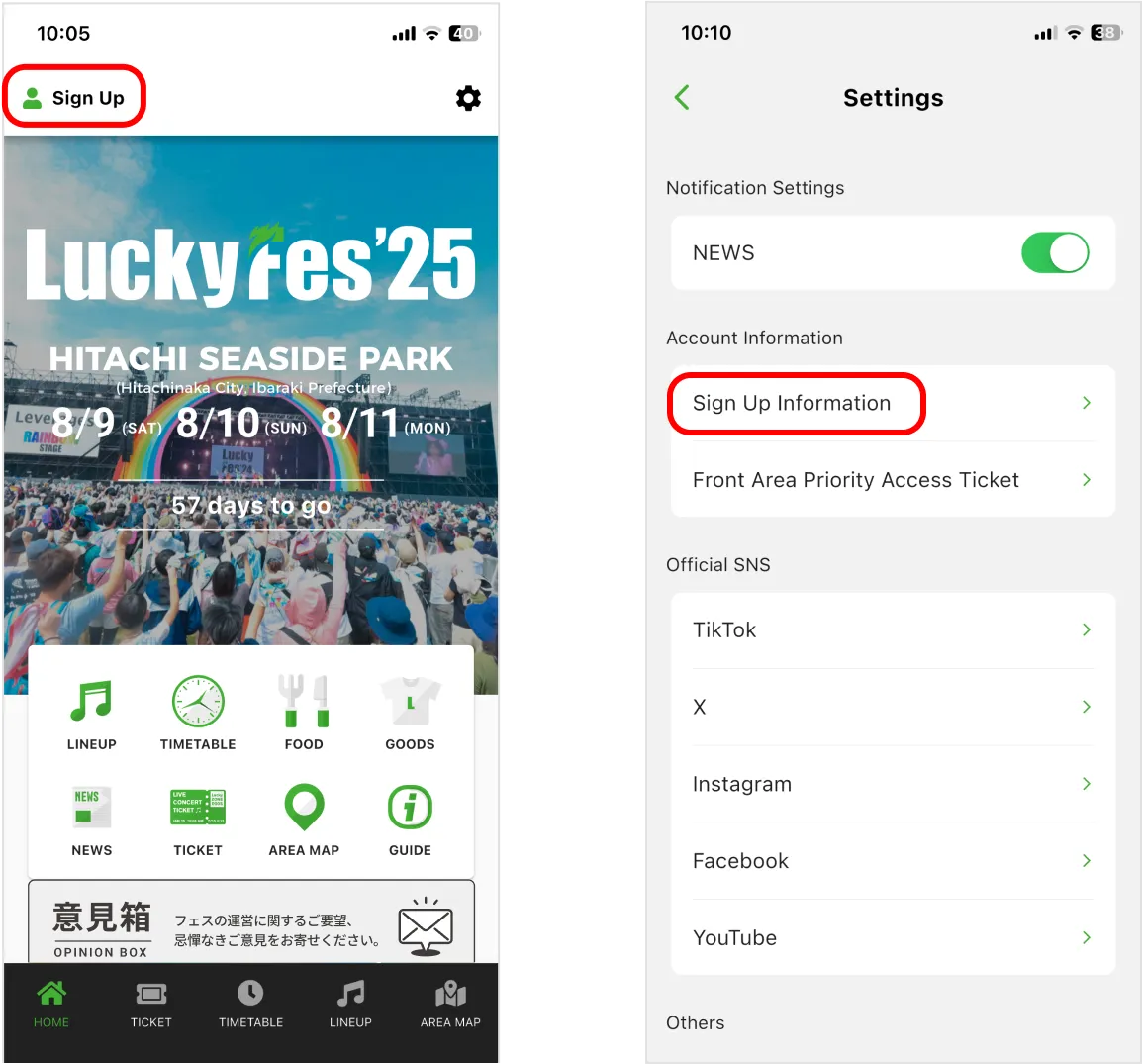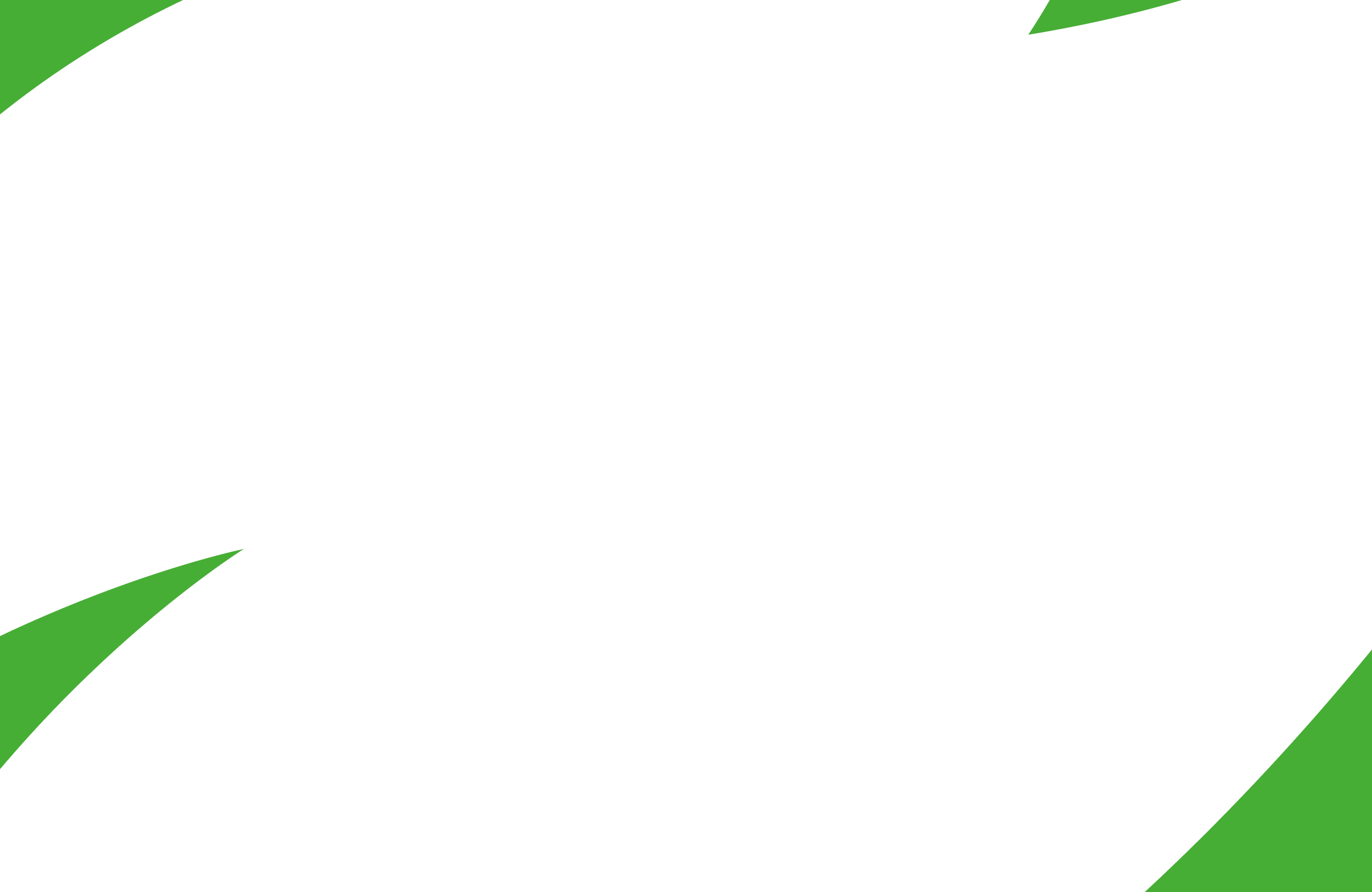To Make the Most of Your LuckyFes Experience
To help us manage attendee (Friends) data, you may be asked to present both your “ticket” and the membership confirmation screen of the official LuckyFes app (iOS/Android) at the entrance.
To ensure a smooth entry, please download the official app in advance and complete your registration.
Once you’ve registered, you can enjoy the following convenient features:
- Cloakroom Reservation: Make reservations and payments in advance until 6:00 PM the day before.(※Applications will begin in July.)
- My Timetable: Create your own personalized festival schedule for a smoother experience!
By entering your ticket purchase details, you’ll also be eligible to apply for Priority Entry Passes to the front area.
Make the most of your LuckyFes experience with the official app!
STEP 1
Tap “Sign Up” at the top left of the HOME screen
Open the app and either tap “Sign Up” at the top left of the HOME screen, or tap the settings icon at the top right. Then, tap the “Sign Up / Log In” button on the settings page to proceed to the registration screen.
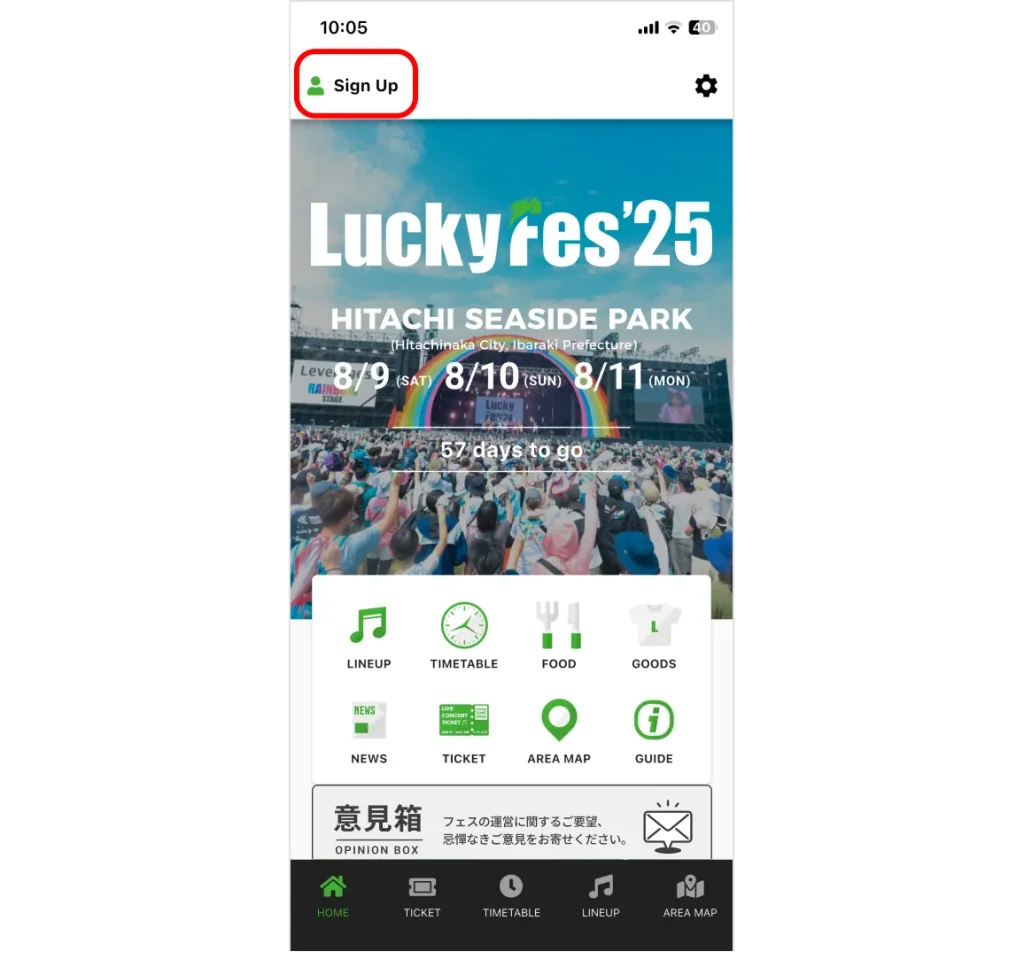
STEP 2
Tap “Sign Up” and enter your contact information
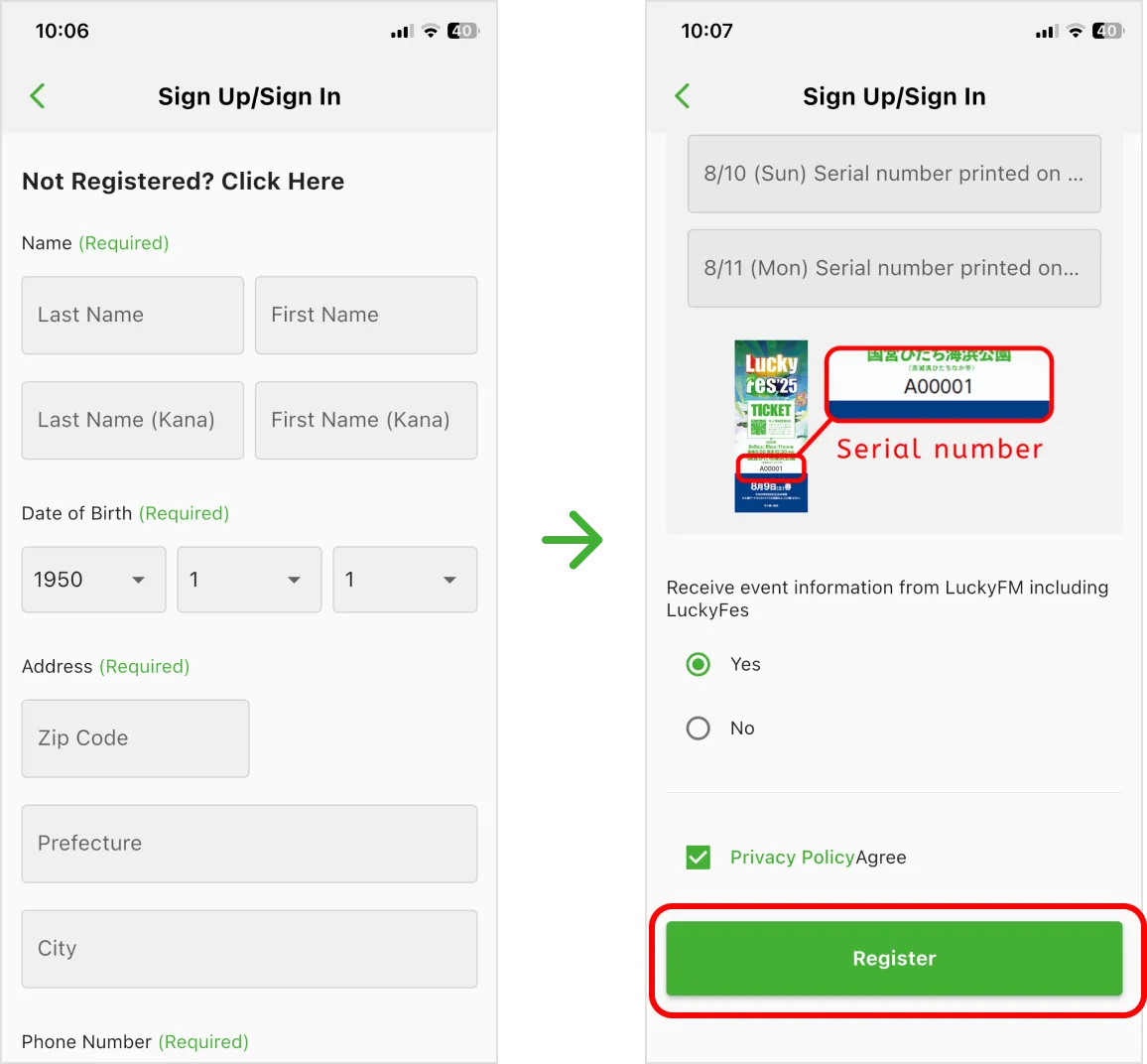
<For Those Applying for a Priority Entry Pass>
To apply for a Front Area Priority Access Ticket, you must submit your ticket purchase details before the application period ends. Please note that incomplete or incorrect information may result in your application not being eligible for the lottery.
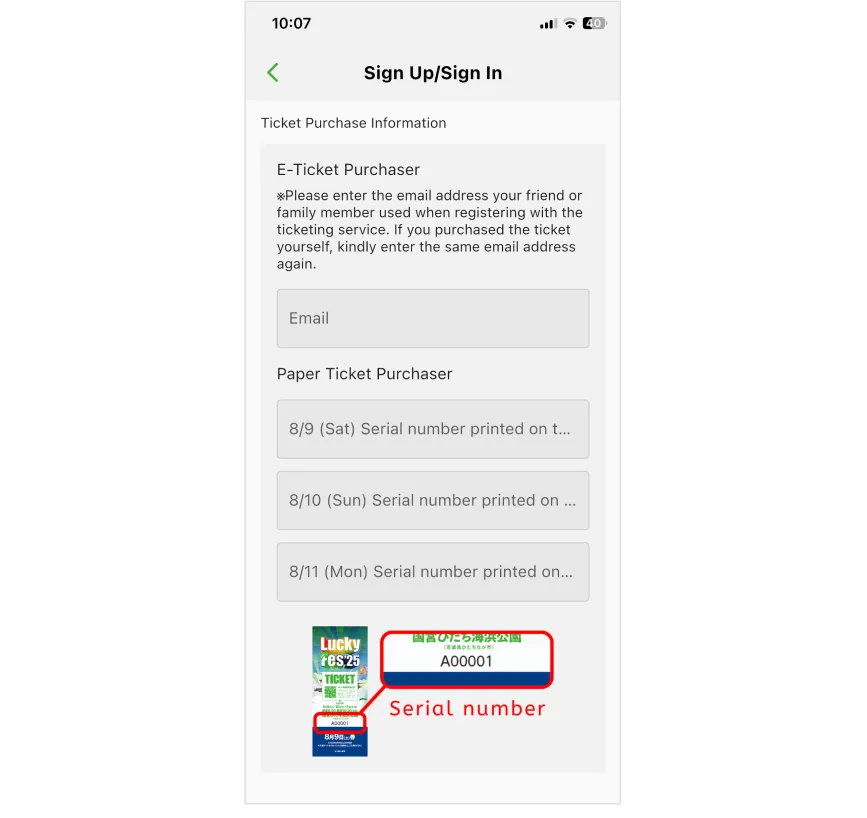
STEP 3
Registration Complete
Please present the registration confirmation screen to staff at the entrance. If you entered incorrect information, tap the “Edit Information” button at the bottom of the screen to update your details.
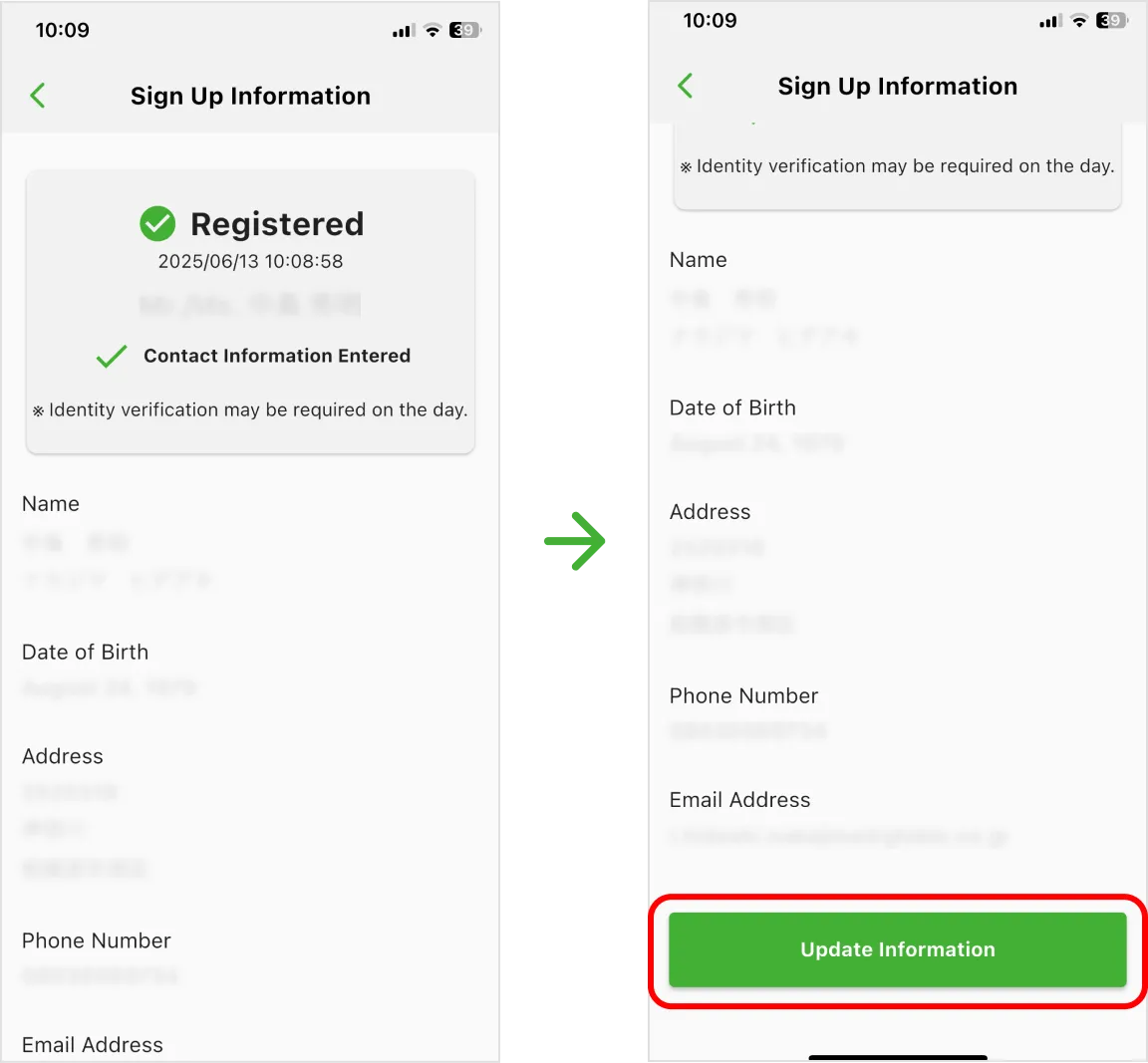
After completing your registration, you can access each membership confirmation page using the buttons below.