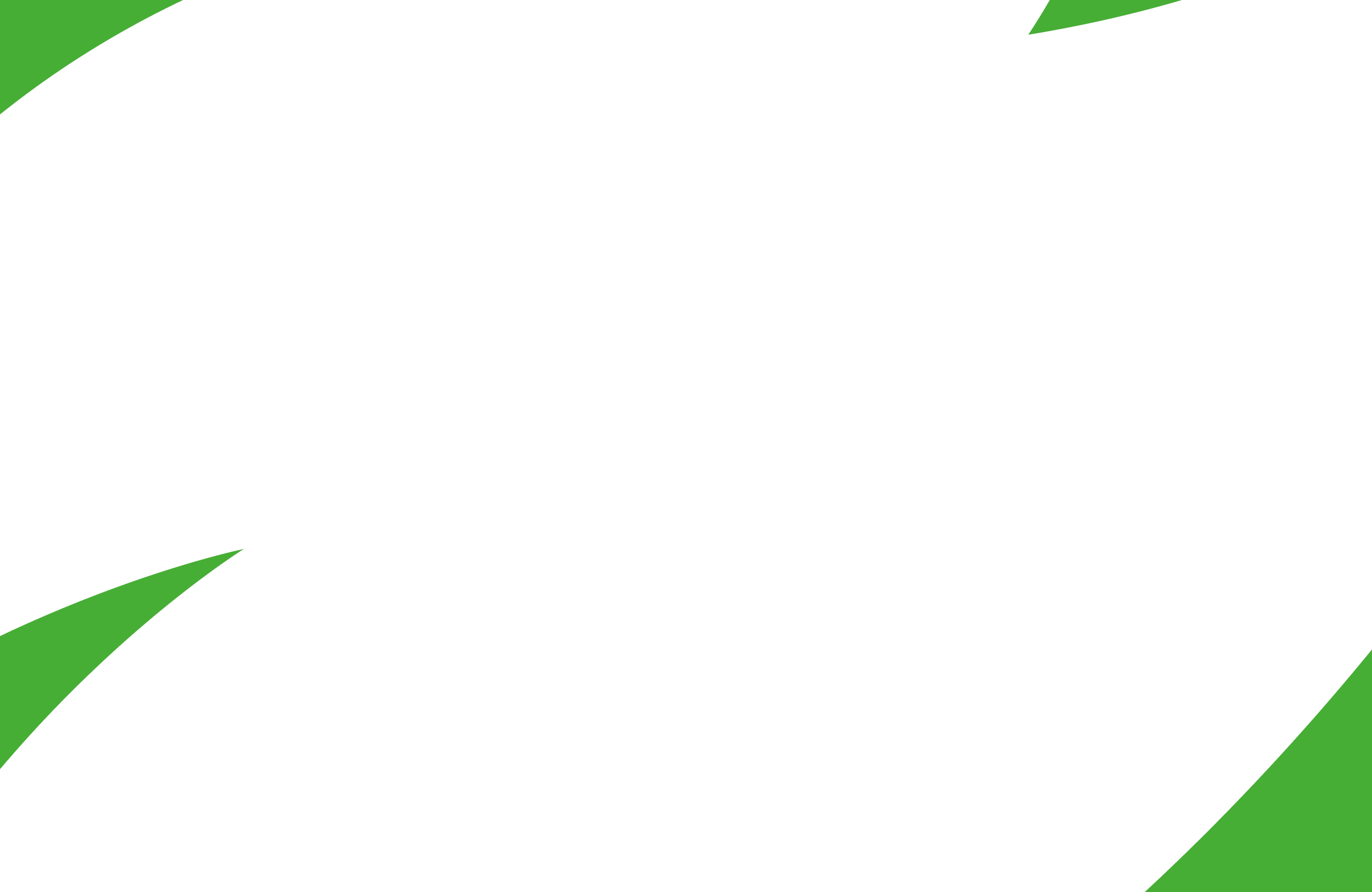To All LuckyFes Front Area Priority Ticket Winners
Thank you for applying for the lottery-based ticket sale.
This is a notice for those who won a LuckyFes’25 Front Area Priority Ticket but whose payments have not been completed. Please update your LuckyFes app within the period below, check the display screen for your Front Area Ticket, and follow the steps provided to complete your payment again.
If you do not complete the payment, your ticket will be treated as forfeited, and after the payment period ends, the digital ticket for your Front Area Priority Ticket will be hidden (you will no longer be able to enter the front area with priority). Thank you for your understanding.
Payment Period
- July 17 (Thu) – July 24 (Thu)
Eligible Individuals
- Those who encountered a payment error (e.g., credit card registration issues)
- Those who paid an amount less than the intended ticket price (due to a system issue during the lottery, we undercharged in some cases. We apologize for the inconvenience.)
Payment Steps
① Update the “LuckyFes Official App”
- If a popup prompting you to update appears when you open the app, please follow the instructions to update.
- If no popup appears, please manually update the app via the App Store or Google Play Store (depending on your device).
② In the app, tap “Front Area Ticket Display” at the bottom right, or go to the gear icon in the top right > Account Info > “Front Area Ticket” to access your ticket screen.
③ On the ticket screen, if you see the message shown below, tap “Retry Payment.”
Note: Only the original applicant can retry the payment. Companions cannot make payments on your behalf.
④ Fill out the required payment information and press “Pay.”
⑤ Confirm that the message shown below is no longer visible on the ticket screen in the app.
- If the message is gone, your payment has been successfully completed.
- If it still appears, please try restarting the app.
- If the issue persists, contact us and we will check your payment status.
We apologize for the inconvenience and appreciate your cooperation.
LuckyFes Management Office
———————————————————————————
Contact
LuckyFes information
event@lucky-ibaraki.com
———————————————————————————